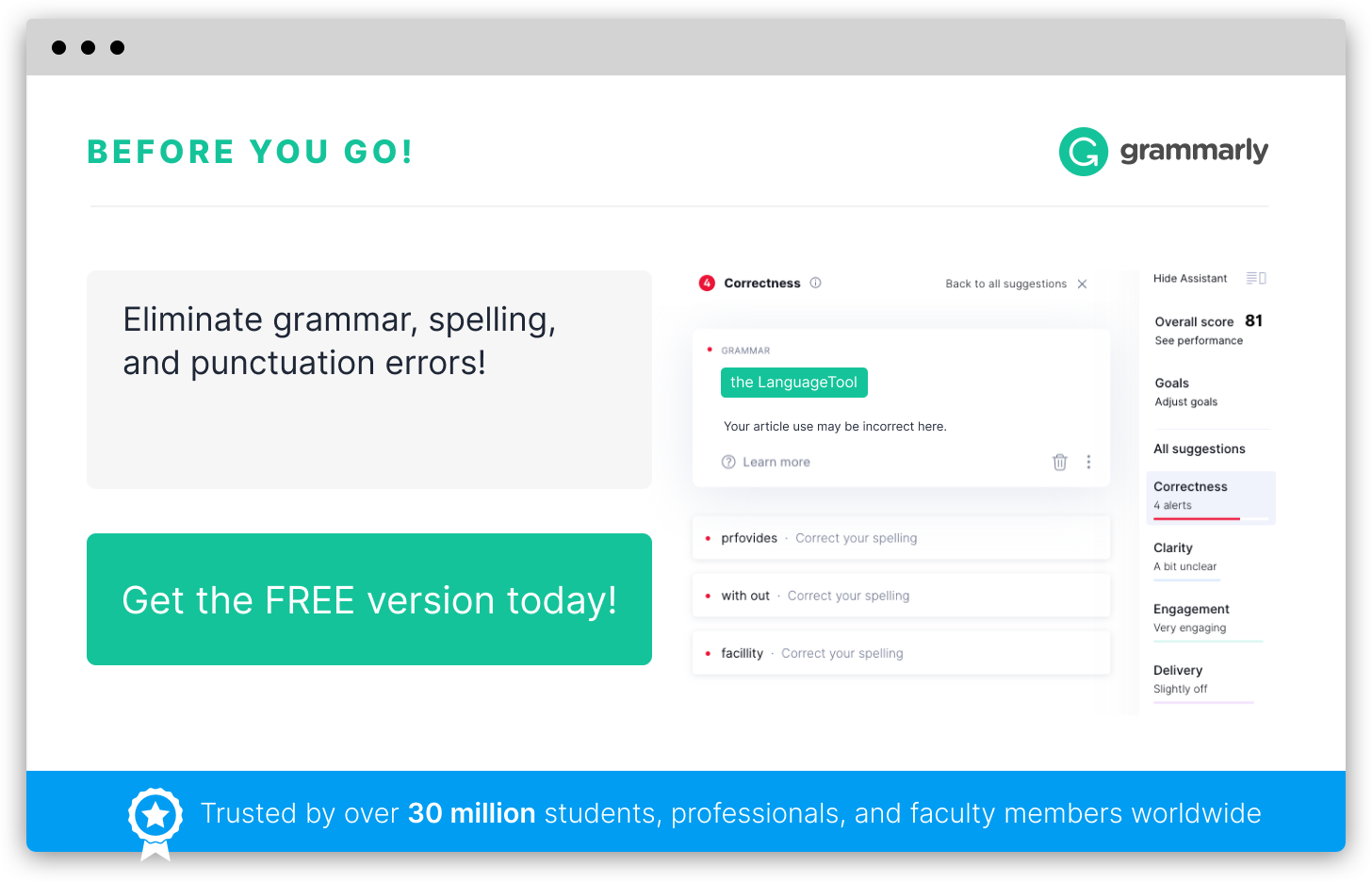A graphical user interface (GUI) is a type of user interface that allows users to interact with electronic devices, such as computers or mobile devices, through graphical elements, such as icons, buttons, menus, and windows. It provides a visual representation of digital information and enables users to navigate and perform various tasks in a simplified and intuitive manner.
In a GUI, users can interact with the system by using a pointing device, such as a mouse or touchpad, to manipulate graphical elements on the screen. These elements, also known as widgets or controls, can be clicked, dragged, or manipulated to execute commands or access different functions and resources.
The primary purpose of a graphical user interface is to enhance user experience by providing a more user-friendly and visually appealing environment. It simplifies complex tasks by breaking them down into smaller, more manageable components, often represented by icons or shortcuts. GUIs also generally include feedback mechanisms, such as highlighting selected items or displaying tooltips, to ensure users are aware of their actions and system responses.
Examples of graphical user interfaces include operating systems like Windows, macOS, and Linux, as well as applications like web browsers, word processors, and image editing software. GUIs have become fundamental in modern computing, as they make technology more accessible to a broader range of users, even those without in-depth technical knowledge.